TSC TPAD2 How to Open, Create a new Account, Activate, Login, and fill in Appraisal Online
Here are detailed procedures on how TSC teachers can open and create a new Teacher Performance and Appraisal Development TPAD2 account, account activation, and TPAD2 account login using the new TPAD2 link. In addition, we show you how to fill in the appraisal document on TPAD2 online and the evidence or the support documents required to complete the process.
This Article Discusses on the following TPAD2 Topics:
- How to open/create a TPAD2 account using new TPAD2 link.
- Account activation
- Account login
- Filling in the TPAD2 appraisal document
- Evidence required/support documents
How to Open/Create a new TPAD2 Account
Click on the following link on your computer or phone browser: simply click here. Alternatively type in the following https://tpad2.tsc.go.ke/
Upon opening the new TPAD2 link, a page below will appear.

Click on ‘Login‘ and select new account.
ACCOUNT CREATION
The following web page appears:

Fill your details as follows:
- TSC number
- ID number
- Phone number
- Email address
- Password
On completion, ‘submit’ and you will receive an sms with activation code
ACCOUNT ACTIVATION
After receiving the message, Google tpad2.tsc.go.ke/ or tpad2 account activation
Fill the table below;
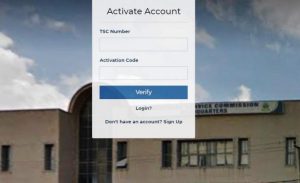
After Account activation, you will be redirected to the login page:
TPAD ACCOUNT LOGIN
- The login window looks as follows

After login, you can change your bio data and other details by clicking on your name.

FILLING IN THE APPRAISAL DOCUMENT
- Teacher’s Portal > Dashboard
- My Dashboard
- Proceed with appraisal
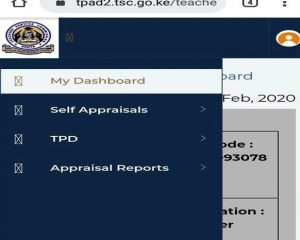
TEACHER’S PORTAL > DASHBOARD
AREA/SECTIONS /-SUB-SECTION
Self-Appraisal (has two sub sections)
- Lesson observation
- Self-assessment

SELF ASSESSMENT
- Self-assessment
- Create New appraisal Click
- Appraisal Details Click
- Year Click
- Term Click
- Save appraisal
- Close

- If you click start appraisal you will access 5 standards
- The new TPAD tool has 5 standards classified into 3 broad categories as follows:
- Teaching standards
- Teacher conduct and professionalism
- Community practice

| Categories | standards |
| THE INSTRUCTIONAL DELIVERY/ | |
| Professional Knowledge and | |
| TEACHING | Practice |
| Comprehensive Learning | |
| Environment | |
| Teacher Professional | |
| Development | |
| TEACHER CONDUCT AND | Teacher Conduct & |
| PROFESSIONALISM | Professionalism |
| COMMUNITY PRACTICE | |
| Participation in Professional | |
| Learning Community | |
| S | Teaching Standards | TARGETS | |
| / | |||
| THE INSTRUCTIONAL | |||
| DELIVERY/TEACHING | |||
| 1 | Professional Knowledge | i. | Demonstrate mastery of the subject content |
| and Practice | ii. | and use appropriate instructional methods (Wt-3 | |
| Undertake lesson observation at least once a | |||
| term (Wt-3) | |||
| iii. Utilize teaching/ learning resources | |||
| effectively(Wt-3) | |||
| iv. Prepare professional documents based on the | |||
| v. | current syllabus/designs (Wt-3) | ||
| Ability to identify learners’ capability and | |||
| learning styles (Wt-3) | |||
| vi. Ability to identify and nurture learners’ | |||
| talents(Wt-3) | |||
| vii. Ability to access, retrieve and integrate ICT in | |||
| teaching and learning(Wt-3) | |||
| viii.Ability to carry out learner assessment, | |||
| feedback and reporting on learners’ learning | |||
-
PROFESSIONAL KNOWLEDGE AND PRACTICE
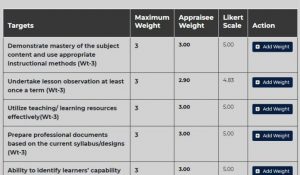
2 |
Comprehensiv |
i. Ability to create child friendly school/ |
e Learning |
class environment through planned |
|
Environment |
activities to demonstrate respect, equity, |
|
inclusion and moral values(Wt-3) |
||
ii. Ability to create a stimulating |
||
classroom environment(Wt-3) |
||
iii. Ability to ensure safety of learners (Wt-3) |
||
iv. Ability to manage learners conduct and |
||
behaviour (Wt-3) |
||
3 |
Teacher |
i. Prepare Self Professional Development |
Professional |
Support Plan (Wt-3) |
|
Development |
ii. Identification of professional gaps(Wt-3) |
|
iii. Engage in continuous and relevant |
||
career growth and development |
||
activities(Wt-3) |
||

-
TEACHER CONDUCT AND PROFESSIONALISM
| 4 | Teacher Conduct & | i. | Ability to act in the best interest of the learner and |
| Professionalism | maintain high standards of ethics and professional | ||
| requirements within and outside the institution (Wt-6) | |||
| ii. | Demonstrate knowledge on the legal requirements in | ||
| education (Wt-6). | |||
| iii. Comply with the professional requirements in teaching | |||
| and learning (Wt-6). | |||
| iv. | Ability to observe punctuality in lesson attendance, | ||
| performance of duty and preparation of professional | |||
| documents(Wt-6) | |||
| v. | Timely syllabus coverage and meeting of | ||
| deadlines(Wt-6) | |||
-
COMMUNITY PRACTICE
| 5 | Participation in Professional | i. | Join Professional Learning Community(PLC) (Wt-5) |
| Learning Community | ii. | Collaborate with colleagues and the broader | |
| professional learning community to support teaching | |||
| (Wt-5) | |||
| iii. Collaborate with parents/guardians and other | |||
| stakeholders (Wt-5) | |||
| iv. | Establish linkages with the community (Wt-5) | ||
| v. | Participate in programs organized in collaboration with | ||
| other educational bodies: KNEC, MOE, KICD etc. (Wt-5) | |||

TPAD2 Evidence required/supporting documents
Some of the key areas where evidence should be gathered include:
- Lesson observation
- Teacher preparedness (checklist of documents to be maintained by the teacher)
- Lesson attendance
- Lesson recovery
- Learner assessment
Other areas where evidence is critical in TPAD2 include:
- Schemes of work (photograph)
- Lesson plans (photograph)
- Lesson notes (photograph-on page-checked and signed)
- Record of work (photograph-on page-checked and signed)
- Learner assessment records (photograph-on page-checked and signed)
- Lesson observation notes
- Improvised/procured teaching and learning resource/ aids
- IEP (individualized education program- record showing teachers effort /strategy to reach students with different capabilities and learning styles
- Records of students talents development/certificates
- Records of learners participation in clubs and societies that promote friendly environment (photograph/notes)
- Records of MOE guidelines on safety
- Records of safety drills (photograph)
- Well displayed classroom rules that govern students (photograph)
- Guidance and counselling records (photograph)
- Records of parental involvement in student discipline
- Record of professional gaps
- Records of teachers initiated TPD activities in school
- Checked learners books (photograph)
- Record of membership in professional body/cluster groups etc (photograph-)
- Record of participation in professional learning community beyond school.
- Invitation letters /activity report to community service (knec marking invitation letter)
Summary of Creating and Filling in the New TPAD2 is as follows:
- Open account using the new TPAD2 link or type in https://tpad2.tsc.go.ke/ on your internet browser.
- Activate the account
- Login and fill in the appraisal document
- Attached evidence as prompted (refer to page 27 -29 of TSC new TPAD manual to see the relevant evidence to upload at each stage).
READ ALSO:
- NHIF Late Payment Penalties, Mpesa Pay Bill Number, and Payment Guide
- TSC Returns Certificates of 7,104 Teachers
- Online TSC Payslips – Login, Register, Download And Related Questions
- Cry of a TSC Intern Teacher: DON’T BLAME ME FOR GIVING UP. THE NOBLE PROFESSION HAS MESSED ME
- How Teachers Can Open, Create a New TPAD2, Activate, Login, and fill in the Appraisal document
- KUCCPS Student Portal Open, Here’s the University Course Application Procedure
- KNEC’s Latest Instructions on 2020 KCSE, KCPE, and QT Candidates Registration
- Education System Secrets Of Countries With Highest Literacy Rates
- Prof George Magoha Full Speech During KCSE 2019 Exams Release
- K.C.S.E TOPICAL PAST PAPERS
- KUCCPS Transport and Communication Services Courses, Requirements, and Cut-Offs
- K.C.S.E REVISION BOOKLETS SET 2
- Teachers to Get Annual Salary Increment as TSC Promotes 100,000 P1 Teachers from July 2020
- KUCCPS Says 125,449 Candidates with C Plus and above in 2019 KCSE will Join University
- TSC Signs Deal – All Teachers to Pay Ksh.6,000 Yearly for Professional Training
- Starehe Boys Centre on Fire
- Longhorn Grade 2 Book asking Learners to ‘Kill Themselves’ Recalled from Market
- KUPPET Executive Secretary Busia Disrupts KEWOTA Launch in Busia County
- 10 Important Teaching Tips for New Teachers.
- Breaking News: Starehe Boys Centre on Fire
- TSC Teacher Job Group Promotion Interview Questions about Teachers Service Commission
- Lawyer Sues TSC for Employing 10,300 Teachers on Internship
- TSC Lists 45,986 Non-Compliant Teachers Hours to Wealth Declaration Deadline
- New Ugandan Education Curriculum Rejected
- TSC to Charge Teachers for Applying for Review of a Disciplinary Case
- TSC Intern Applicants Skip Interviews as Several Schools Miss Teachers
- MP Wants TSC CEO Dr. Macharia and all Commissioners Out of Office
- 15,000 Ugandan Teachers to be Dismissed over Forged Documents
- 2020 TSC AON Minet Medical Insurance Scheme Information, Membership, and Benefits
- 2020 TSC Jobs: Replacement Vacancies for Primary and Secondary Teachers for Sept-Dec 2019
- New Corona Virus Infections Drop for the Third Day in a Row, Death Toll Exceeds 1,600


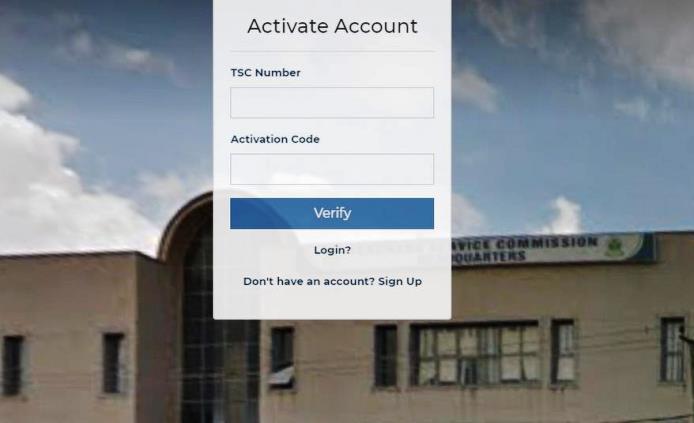
Comments are closed.