Normally you need an email to apply for a job, in downloading information, transfer of files, meeting with your workmates, setting of reminders and so much more.
Despite the rise of other platforms that utilize chatting, you are still likely to require an email for many other things. However, some email services are not completely free. Even the ones that are free are not necessarily easy to use and may not have all the features that you need.
This means that finding an email service that comes at no cost and with the features you need is not an easy task. To make it easier for you, we have put together a list containing the best email accounts you can create. Besides, we have gone further and provided the best email service providers that you can host your account on straight away at no cost.
Email Service Providers (ESP) are of two types i.e. webmail and email clients. You use three major email protocols when you are accessing email using your provider from a different location or device online. You can use either of POP3, Exchange or IMAP. Let us give a brief overview of these three providers and protocols.
Email Clients
These are applications that you install on your computer in order to manage emails that you send or receive. It utilizes what is known as a remote email server. Examples of email clients you may be familiar with include Apple Mail, Mozilla Thunderbird and Ms Outlook.
Webmail
This is a kind of email that is exclusively accessed from the internet. Therefore, it is mainly on the cloud instead of your computer. You just manage your inbox from your internet browser as opposed to installing an application to get your mails.
Examples of webmails include Gmail, AOL, and Yahoo! Mail.
Email Protocols
Email Protocols refers to the systems that fetch your emails for you. They can fetch email client accounts on the internet and webmail accounts on a mobile application. Below are the three main types of email protocols you can use.
IMAP
IMAP in full it means “Internet Mail Access Protocol”. It one of the older email protocols. IMAP4 is the latest version of IMAP and as opposed to the POP protocol, you do not download emails to your offline email client but rather your email is online while you access and manage it.
IMAP is very important more so to individuals who have multiple email accounts and access them from many locations or devices.
POP3
POP in full it means “Post Office Protocol”. It is the best email protocol for individuals with just one email client and an email account. POP’s latest version is POP3 and it enables you to access emails offline. Therefore, it needs lesser internet bandwidth as compared to other protocols that allow you to access your emails online.
Exchange
This is a Microsoft email protocol and is similar to IMAP. The exchange allows you to access your email over the internet from more than one device and also calendars, tasks, and contact information connected to a particular email address. This Email Protocol is important to companies that have employees who share many types of data and collaborate from varied geographical locations.
What are the best Email Accounts?
1. Gmail
2. Outlook
3. Zoho
4. AOL
5. Yahooo! Mail
6. Mail.com
7. ProtonMail
8. GMX Mail
9. iCloud
10. Mozilla Thunderbird
1. Gmail
Gmail is email type webmail. It uses Native File Collaboration as it unique feature. If you have been using other Google products, you are likely to love using Gmail. According to Litmus Labs, Gmail is behind only Apple iPhone’s native email application. It has become more popular mainly because it uses many communication options that do not necessarily entail email.
You can easily sign up with Gmail by just registering for a Google account. It forms part of the Google Suite entailing free applications that enable you to chat, share files, and video conference with your contacts.
On Gmail, you can customize how your inbox is displayed and it lets you text and video chat with other Gmail users using Google Hangouts. This normally applies to things that do not entail an email. You can also set reminders and meetings using an integrated Calendar. Besides, you can use your Gmail address to log in to YouTube and manage your YouTube account.
Google Drive also comes in handy as you can share spreadsheets and documents from the cloud. You are also offered 15 GB of free email storage and filters that put emails into separate folders immediately they arrive. You enjoy all these features at no cost.
2. Outlook
People who should use this email are people who use many platforms to link with others. Outlook has a revised email address with many features that are progressive. The outlook is of type of Email Client.
It has a Calendar and a message filter similar to that of Gmail but also has connectivity with other well-known applications used for communication that include Skype, Powerpoint and Facebook, and even Trello which is a task-management application that makes it easy to even work with other people who do not use Outlook. Besides, just like with Gmail, Outlook also offers you 15GB free storage for every user.
3. Zoho
This webmail email account is good for small businesses. It is one of the less popular email accounts but it has its benefits. Its user-friendliness is of great quality and has integration with Box, Google Drive, and many other cloud-based file management applications.
Zoho allows you to modify the domain name for a maximum of 25 connected email addresses.you can replace “Zoho.com” with your company’s name e.g. yourusename@yourdmainname.com.
4. AOL
If you use email for most of your communication, then AOL or America Online is a good option. It is a webmail type of email account and is one of the best free email accounts as it comes with modern spam filters and virus protection that suits every user’s needs.
AOL was bought by Verizon 5 years ago and unlike Gmail, it has unlimited storage space. You can also import contacts from a CSV, TXT, or LDIF.
5. Yahoo! Mail
If you send and receive attachments quite often then Yahoo! Mail is the better option. It is a well-known brand and is close to AOL in terms of storage space offered as it offers a 1TB storage to every user. It also has social media integration.
Custom background themes and the added feature of performing a search for information on your inbox. If you share many files and documents it is very easy to find every video, photo, or document that you have ever attached with your emails.
6. Mail.com
This webmail is suitable for small businesses, the self-employed and freelancers. It has only 2GB of storage and 200 custom domain names offered at no cost. You can also replace the @mail.com with anything you wish. There is also a calendar to manage events more effectively.
7. ProtonMail
It is a webmail type of email account. In terms of storage space, it offers just 500MB of storage but with encrypted email, you can send messages that disappear after a month, and nobody can get a look in. It does not require any encryption application and works fine on any device. It also offers a great user interface with color-coded labels to organize your emails better.
8. GMX Mail
It is of type webmail and is most suitable for people who require multiple emails with one inbox. GMX Mail has been in existence since the late 1990s and has many useful features too. It offers 65GB of storage and with GMX you can keep almost five hundred thousand messages on your inbox.
You can also send attachments that are large and files up to a limit of 50 GB. However, the standout feature of GMX is that it allows you to set up to ten alias email addresses from a single account. This is useful as you can use a single alias for all your online stuff and keep those business emails from the personal ones.
9. iCloud Mail
This email is of type webmail. It is for those who use Mac and need all their stuff on one system. It comes with 5GB of storage that you can use to sync or your files. The key advantage of using this email is the ease of integration. New emails filter automatically to a separate tab for ease of access hence saving time.
10. Mozilla Thunderbird
Mozilla Thunderbird is of type Email Client. If you need a customizable and simple email then this email account is the go-to. It offers customization, such as app extensions and theme settings improve user experience. This email account also has a fantastic user interface and you can open multiple emails on tabs just like on the Firefox browser.


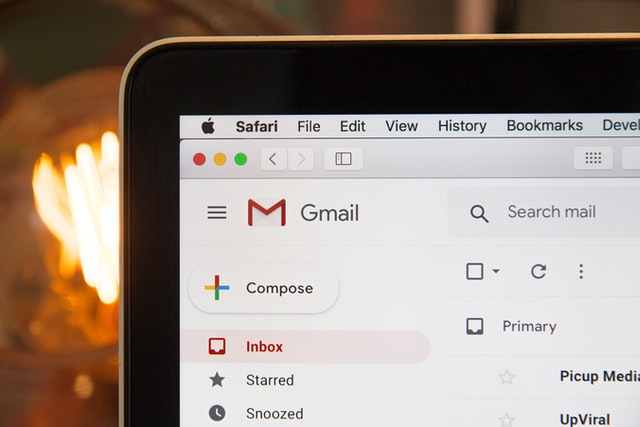
Comments are closed.