How to Pay for NHIF through Mpesa Platform
The National Health Insurance Fund (NHIF) is a public medical service that is available to help registered Kenyans to access medical services at accredited facilities.
NHIF provides outpatient and inpatient services, radiology imaging, cancer treatment, reproductive health services, and renal dialysis.
To access NHIF services, one can register as an individual or via one’s employer. Members of NHIF can be from either the informal and formal sectors.
To pay NHIF contributions, you can do so via banks or through MPESA.
How to make NHIF Monthly Payments Using Mpesa
The following is the procedure of paying for NHIF via Mpesa.
- Go to MPESA menu and SELECT Lipa Na Mpesa
![How to Pay for NHIF through Mpesa Platform]()
- Choose the Paybill option
- Enter 200222 as the business number. (20222 IS NHIF’s business number)
- Select the account number and enter your national ID number.
- Enter the amount you want to pay.
- Enter your MPESA PIN and send
- Just like any other payments via MPESA, a pop-up screen to confirm the payment via MPESA will appear so you can confirm or validate the payment.
For those who have not registered for NHIF cover, you can simply do so by visiting the nearest NHIF branch.
Requirements for NHIF Registration
To register with NHIF one may need to have the following items:
- A copy of their national identification card.
- An introduction letter.
- An employer’s appointment.
- A copy of birth certificates in the case of dependants.
- A color passport
FREE RESOURCES FOR DOWNLOAD
- Form 1-4 Lesson Notes
- Form 1-4 Powerpoint Lesson Notes
- Form 1-4 Topical Questions and Answers
- KCSE Past Papers from 1996-2019
- KCSE Topical Revision
- Primary School Resources
- Grade 1-3 Resources
READ ALSO:
- Ministry of Education to Broadcast Lessons to Learners from Monday 23rd March 2020
- Thieves Vanish with Mumias East Police Station Main Gate
- CS Magoha Warns Teachers On Tuition During Corona Break
- Teachers AON Insurance Changes Mode of Identification at Hospitals to Curb Corona Spread
- Striking Examiners Leak Photos Showing Delapidated Working Conditions at KNEC’s Marking Centers
- Uhuru Orders All Schools Closed from Monday to Curb Corona Spread
- Crownways Institute Courses, Contacts, and Registration Details
- Kenyan Teacher Anyango Among the Top 50 Shortlisted for Sh. 100 Million Global Teacher Prize
- TVET Opens Online MIS System for Licensing of Trainers, Assessors, Colleges, and Programs
- How to Use TVET MIS Online Portal to License Colleges, Programs, Trainers /Assessors, and Verifiers via mis.tveta.go.ke
- Lawyer Sues TSC for Employing 10,300 Teachers on Internship
- Makerere University Unveils Boda Boda Study Course for June 2020
- TSC in Trouble as Lawyer Threatens to File Law Suite Over Teacher Interns’ Poor Remuneration
- MP Wants TSC CEO Dr. Macharia and all Commissioners Out of Office
- TSC to Charge Teachers for Applying for Review of a Disciplinary Case
- TSC Teacher Job Group Promotion Interview Questions about Teachers Service Commission
- 2020 TSC Teacher Interns are Eligible to Apply for Current Replacement Vacancies, Says TSC
- TSC Lists 45,986 Non-Compliant Teachers Hours to Wealth Declaration Deadline


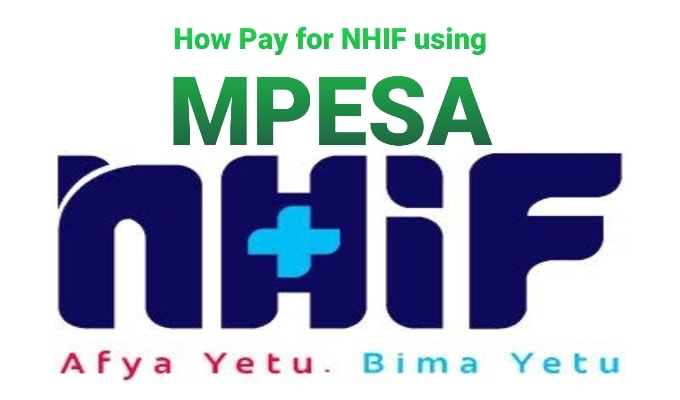
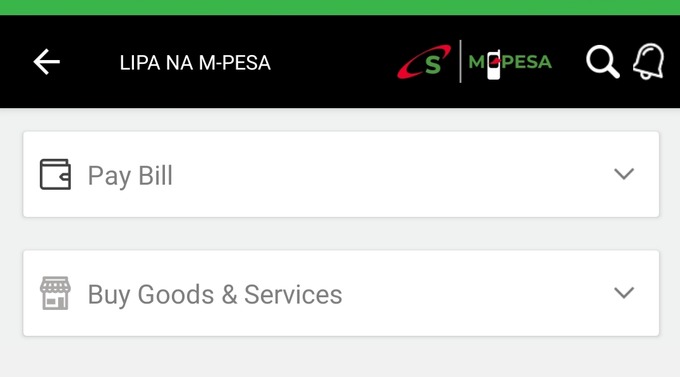
Comments are closed.