HRMIS Procedure on How to Apply for the Advertised TSC Teaching Vacancies and Promotions September 2020
Here is the step by step procedure on how to apply for the advertised Teachers Service Commission TSC teaching jobs using the HRMIS TSC online application system. The advertised vacancies are 4000 new vacancies for secondary school teachers, and 1,000 promotion posts for primary school teachers.
In addition to the new vacancies, TSC also issued over 6,500 replacement vacancies for both secondary school and primary school teachers who have exited the teaching profession.
Step by Step Procedure on How to Apply for September 2020 TSC Vacancies
Visit the Teachers Service Commission, TSC online system for submitting applications using this link: https://hrmis.tsc.go.ke: or simply click on this link, or
or, https://hrmis.tsc.go.ke/app/login
Or use https://teachersonline.tsc.go.ke/
TIP: If internet connection error persists when trying to go to the above TSC application websites, try using a different browser such as Mozilla Firefox.
Ensure also that you have a strong internet connection.
Hot Trending Posts:
- TSC Recruitment Interview Dates and Venues for September 2020 Teaching Vacancies
- TSC Interview Questions and Answers
- Interview Tips for Job Seekers
- TSC Job Group Promotion Interview Questions and Answers
- September 2020 TSC Vacancies and Replacements for Primary and Secondary School Teachers.
Step By Step HRMIS Online Application Procedure for Primary School teachers for TSC Vacancies September 2020
Primary school Teachers applying for the latest TSC teaching vacancies can use the following procedures to send their online applications;
Step 1: Visit the TSC online recruitment portal by using the link; http://hrmis.tsc.go.ke.
or https://hrmis.tsc.go.ke/app/login
Or use: https://teachersonline.tsc.go.ke/
Step 2: Click Career then Teachers/Secretariat.
Step 3: Click apply for teachers Recruitment/Internship.
Your monitor will display the following:
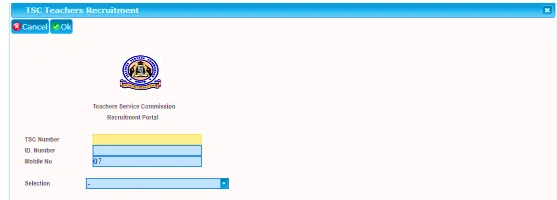
Step 4: Enter the details as prompted by the screen. i.e your TSC No, ID number, and phone number, and from the dropdown menu, select either Primary (for primary teachers) or Secondary (for secondary school teachers).
Step 5: Press OK.
This screen below shows the selection for primary
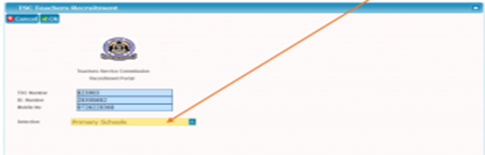
Step 6:After pressing OK, TSC will send an authentication SMS with a code to your mobile phone number. This is what will be shown:
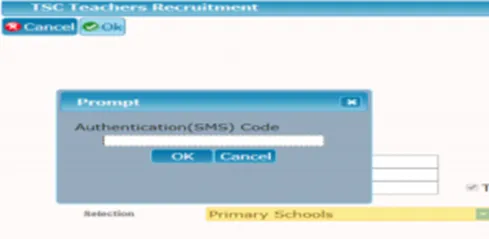
Step 7: Copy the SMS code and enter it on the screen shown above, after which click OK.
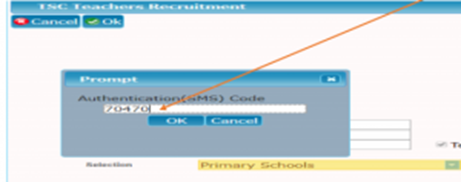
Step 8: Next, click on “Apply/view” as shown below.
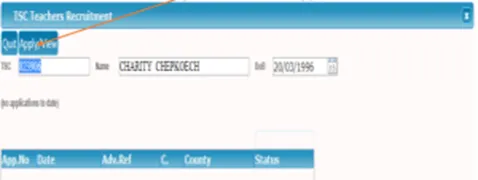
Step 9: You will then see a page below requiring you to fill in your details. Accurately fill in the details.
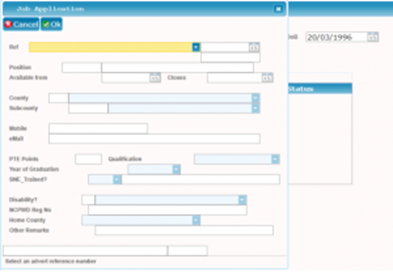
Step 10: Using the dropdown menu, select Ref, and fill in the incomplete details. Click “Ok.”
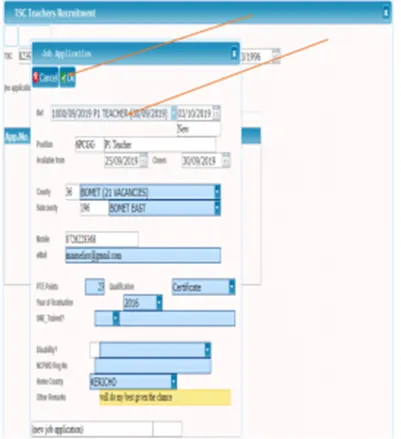
Step 11: Click “Yes”, after you are prompted to confirm the details as shown in the image below.
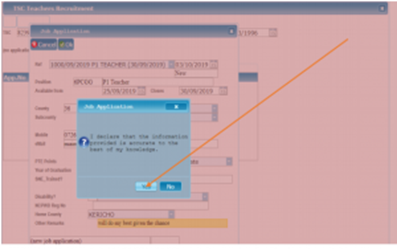
Step 12: Upon successful application, your page will show the list of your first application as shown below;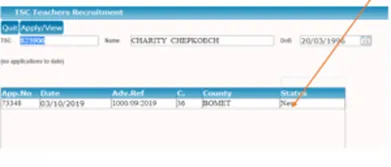
Step 13: Make another application to a different Sub-county or County. After which the new list will be as shown below:
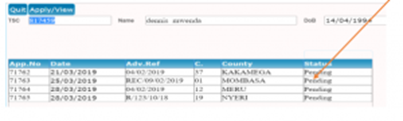
That is the step by step application procedure for primary school teachers.
Step By Step HRMIS Online Application Procedure for Secondary School teachers for TSC Vacancies September 2020
A few steps are similar to the primary school teacher application. But, to start afresh, let’s do as follows;
Step 1: Visit the TSC online recruitment portal by using the link;http://hrmis.tsc.go.ke.
or
or https://hrmis.tsc.go.ke/app/login
Or use: https://teachersonline.tsc.go.ke/
TIP: If internet connection error persists when trying to go to the above TSC application websites, try using a different browser such as Mozilla Firefox.
Ensure also that you have a strong internet connection.
Step 2: Click Career then Teachers/Secretariat.
Step 3: Click apply for teachers Recruitment/Internship.
Your monitor will display the following:
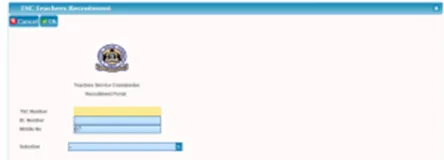
Step 4: Enter the details as prompted by the screen. i.e your TSC No, ID number, and phone number, and from the dropdown menu, select either Primary (for primary teachers) or Secondary (for secondary school teachers).
Step 5: Press OK.
This screen below shows the selection for Secondary Option.

Step 6: After pressing OK, TSC will send an authentication SMS with a code to your mobile phone number. This is what will be shown:
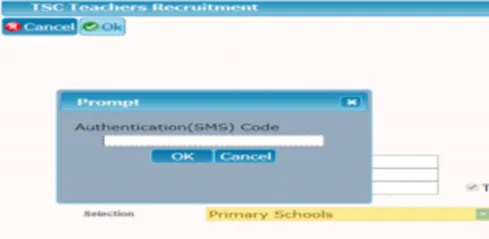
Step 7: Copy the SMS code and enter it on the screen shown above, after which click OK.
Step 8: Next Click on Apply/view as indicated below;
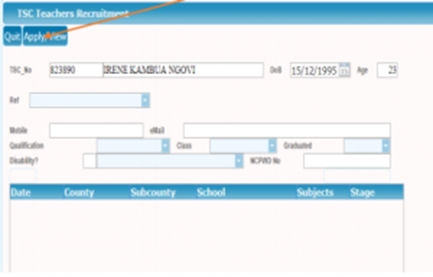
Step 9: Complete the form by filling in your correct details:
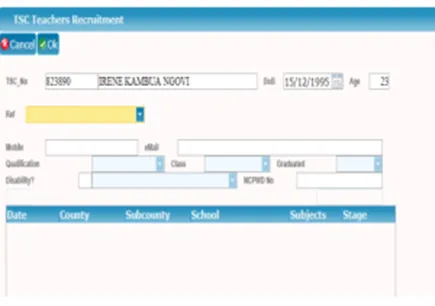
Step 10: Using the Dropdown menu, select Ref to enter additional details missing from the autocomplete feature.
Step 11: Click “+ click here to apply to a school” button as seen below;

Step 12 a: Clicking “+ click here to apply to a school” button brings the following image:
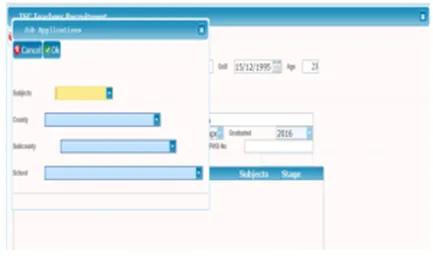
Step 12 b: Select your teaching subjects, county, sub-county and school you are applying for;
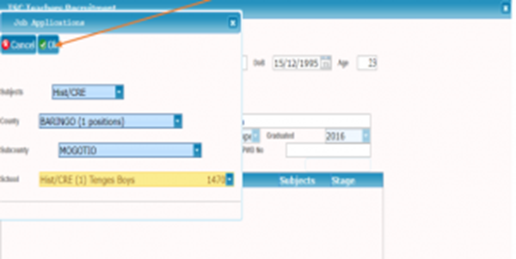
Step 13: Click “ok” as shown below;
Step 14: Alist is automatically created with the date, school county, sub-county, and stage of the application as shown below;
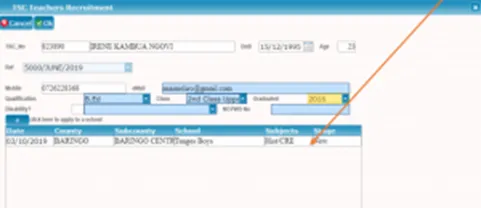
Step 15: To make another Application, click OK as shown below;

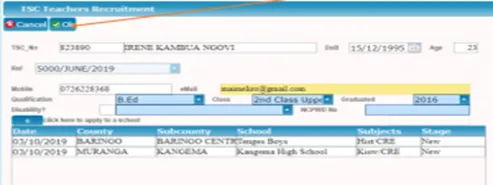
Step 16: A screen prompt is displayed, simply click on “yes”;
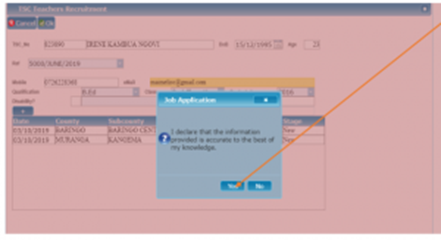
Step 17: Your application is done. You are through with your application for the secondary school TSC teaching vacancies.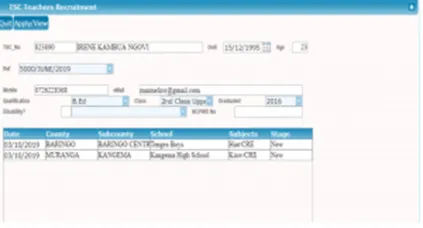
Just like Primary school teachers, Secondary School teachers can also send more than one application using the TSC HRMIS online application.
There you have it, a detailed step by step procedure on how to apply for the TSC Vacancies both for primary and secondary school teachers.
For details on the qualification requirements, and application deadline, read this: September 2020 TSC Vacancies and Replacements for Primary and Secondary School Teachers.
For any inquiries or comments concerning this HRMIS TSC Online application guide, use the commenting section below this post.
Read Also:
- September 2020 TSC Vacancies and Replacements for Primary and Secondary School Teachers.
- Schools May Reopen before January 2021, says CS Magoha
- List Of Schools With TSC Replacement Vacancies for Secondary School Teachers September 2020
- Nyanza Region TSC List Of New Recruitment Vacancies (New Additional Teachers)
- Central Region TSC List Of New Recruitment Vacancies (New Additional Teachers)


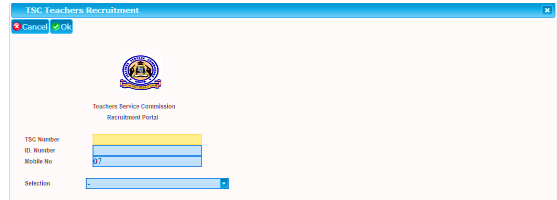
After you have been told application submitted…thank you.
Does it mean it’s successful? Because we had issues with logging out.
You should see a list of applications within the page after reloading it.
Can a diploma in sne currently teaching in primary also apply to teach in sne secondary school?
They strictly want a degree.
After finishing all the applications how can I confirm if the application was successful because after I logged out I did not receive any message or sign
Since day 1 ,i have never got the code sms sent ,can i get assistance
After putting tsc no ,id no na phone no ..its always error using firefox …can i get assistance hw to get the code
It has been proven that, most of the trained teachers especially those in intern programme have got difficulties in applying for the newly advertised posts due to eranious feeding of the TSC website where most of them have their date of birth reflecting back to *1970* and appear as not eligible for the applied posts. A link with a form has therefore been shared by the TSC ict department to correct the anomaly. Kindly advise such like teachers to use the
link below.
https://forms.gle/6qnRHsExY3bNqdHz9
Haven’t received any sms or email confirming successful application after logging out.
No SMS is sent back after application.
When I enter my tsc number,ID number and my phone number, a message comes that those details have already been used and I’m not taken to the next step.what does that mean and what do I do?
When I enter my tsc number,ID number and my phone number, a message comes that those details have already been used and I’m not taken to the next step.what does that mean and what do I do?who used and when?
After entering my tsc no,ID no and phone number,I’ve never been logged in.They say the page I’m looking for has already used those details.what do I do next?did someone else used my details?
Send TSC a message. Read this article for details: https://teacher.co.ke/tsc-shares-link-to-correct-errors/
How do I go about a certificate that was mistakenly attached to my documents during application (mine was interchanged with someone else whom we share a name with)
Kindly go through this article: https://teacher.co.ke/tsc-shares-link-to-correct-errors/ and fill the tsc web form in the link provided.
After filling the required information I logged out but no confirmation sms whether the application was successiful or not.assist please.
No confirmation SMS is sent after application. You will see a list of applications made on the page.
can one apply for two adverts ie the replacement and the recruitment advert at the same time?
Yes.
I still cannot login after entering my tsc no,id no and phone no.No security code has been sent as it has been indicated.i wrote to tsc through email but didn’t respond.Who do I approach cause the Cyber guys have said they have done for others but mine cannot go through.
I applied and I never received any confirmation like application submitted could there be a problem
No problem. Your application went through.
I still cannot login after receiving security code. “Apply” button seems to be inactive. Advice Please.
Try a different browser, or use a computer. If the problem persists then send you details via this error correction link.
Having applied the tsc job on my phone, after selecting the 4 schools, is logout the way to authenticate the application?
You can still apply for 4 more jobs to a total of 8. That’s 4 for replacement, and 4 for new recruitment.
After submitting your application you’re done. But it’s ok just to logout.
I applied last year for redeployment from primary to sec,got above c+ mean as well as in subject specialisation,did Bed in Eng lit,but we didn’t get letters,we have reapplied this time as well,we are told our letters are at TSC,any hopes?
As you await official communication from TSC, simply ensure that you’ve applied for the current TSC promotion vacancies.