TSC Online Registration process is a requirement for any teacher to teach in Kenya. To be registered by the Teachers Service Commission and get the TSC number follow the steps below:
Before starting the online process, ensure you have the following documents in scanned soft copy:
10 Documents required in the TSC online Registration process
- A copy of your national identity card
- Certified copies of your professional and academic certificates
- A copy of your KRA pin
- GP69 form
- Bank slip confirming payment of registration fees
- Certificate of good conduct
- One passport size photo,
- For non-Kenyan, Copies of entry and work permits
- Clearance letter from the Ministry of Education if you are an expatriate teacher,
- TSC online registration fee
TSC registration fee of Kshs. 1,055 Kenyan shillings to be paid through direct Bank deposits (National Bank of Kenya A/C No. 0100100090500) or mobile payment platform; M-Pesa business number 625625.
10 steps in TSC Online Registration
1. Visit www.teachersonline.go.ke website.
To Register for TSC Number as a teacher, first visit the above website.
2. Click on the New Teacher registration module.

When you click on the New Registration Module you will be taken to the screen as shown in the following image screenshot;
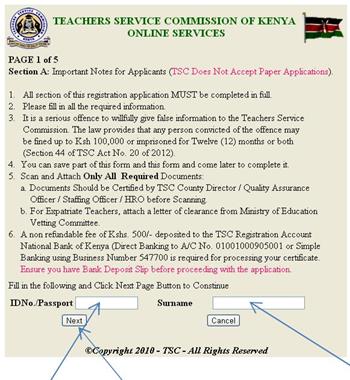
3. Type in your Kenyan national ID number or Passport number and surname.
Then, click on the button “Next” to move to the next screen as shown below.
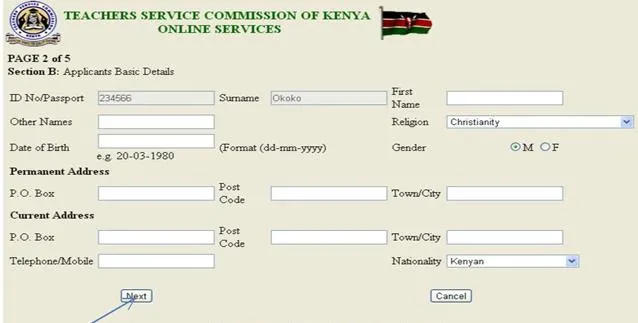
4. Enter your full names, other names, religion, date of birth, gender, contact details and nationality.
Click NEXT button to move to the next screen after filling all the provided fields.
The following screen appears as shown in the image below;
5. Fill in your educational and Professional Qualifications details.
Simply click the ‘Add’ to add
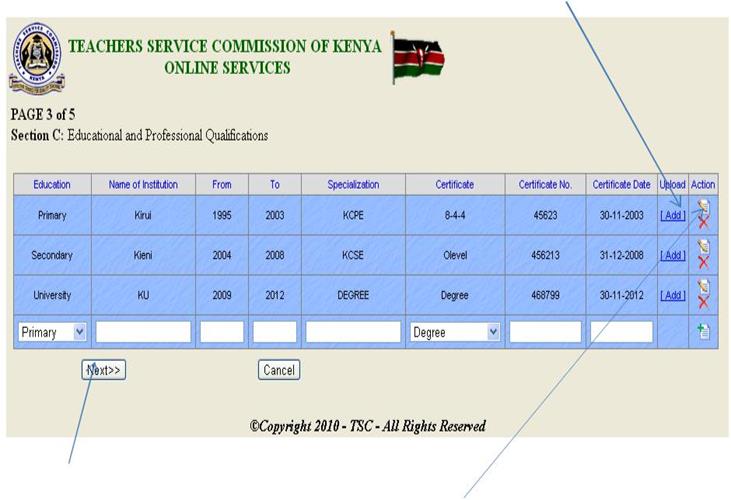
Click next to move to the next screen
Click  to save scanned documents
to save scanned documents
6. Upload your scanned documents.
When you click “Add”, a screen as shown below appears where you choose the scanned documents and upload.
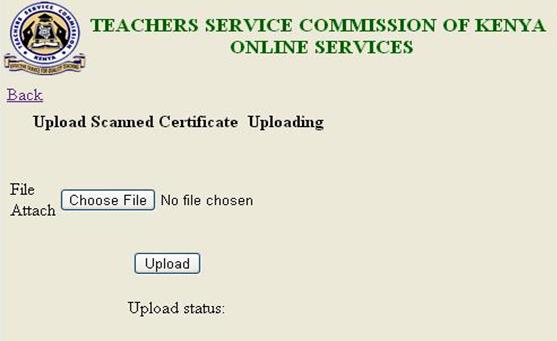
Click “Upload” after choosing the document to be added and a screen appears as shown below with the message in blue “File Uploaded!”
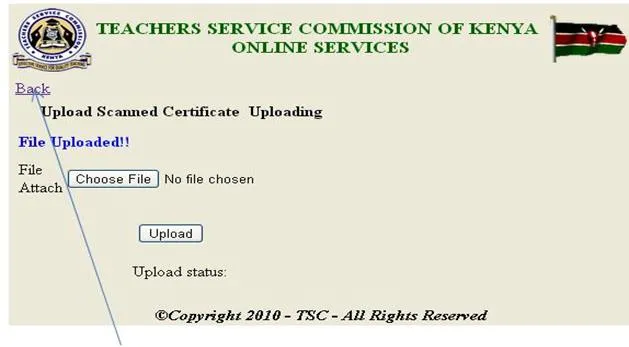
Click on the button  to upload the other documents and once all the documents are added click “next “on the form below.
to upload the other documents and once all the documents are added click “next “on the form below.
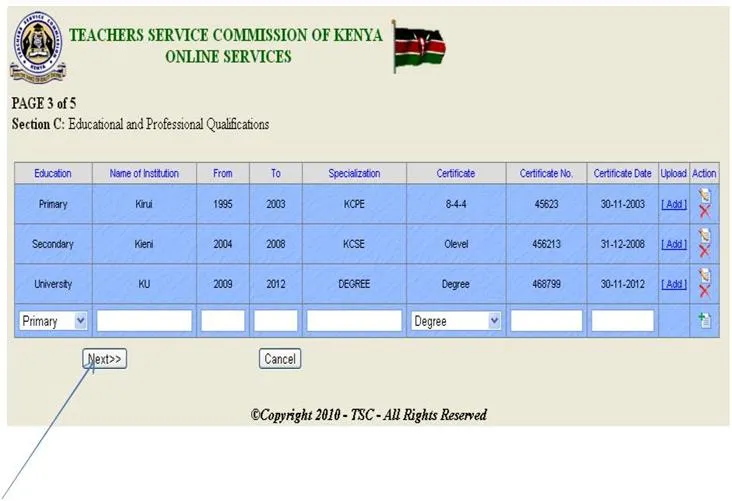
Click  to proceed to the next form of page 4 of 6 as shown below;
to proceed to the next form of page 4 of 6 as shown below;

Click on the  button to make the fields active for typing. After clicking on the action button choose
button to make the fields active for typing. After clicking on the action button choose
the type of document to upload from the drop down  list and attach the scanned documents. For example ID as shown in the screen below;
list and attach the scanned documents. For example ID as shown in the screen below;
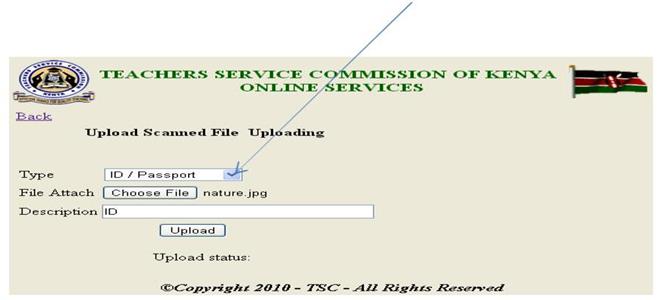
Once the document is attached, click  and a screen appear with the words “File uploaded!!” as shown below;
and a screen appear with the words “File uploaded!!” as shown below;
Once all the documents are uploaded you get the screen below;
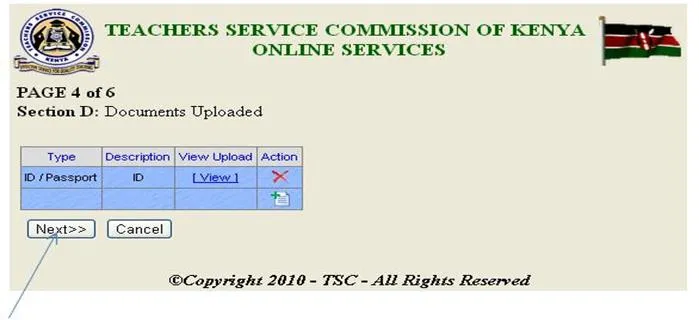
Click “next” to move to the next form
7. Enter your Major and Minor subjects, previous TSC number (for those previously registered).
You will also be required to confirm the following details:
- If you have ever been dismissed from civil service, public service, or teaching service.
- If you have ever been convicted of any charge in a court of law.
- Any medical, physical or mental impairment.
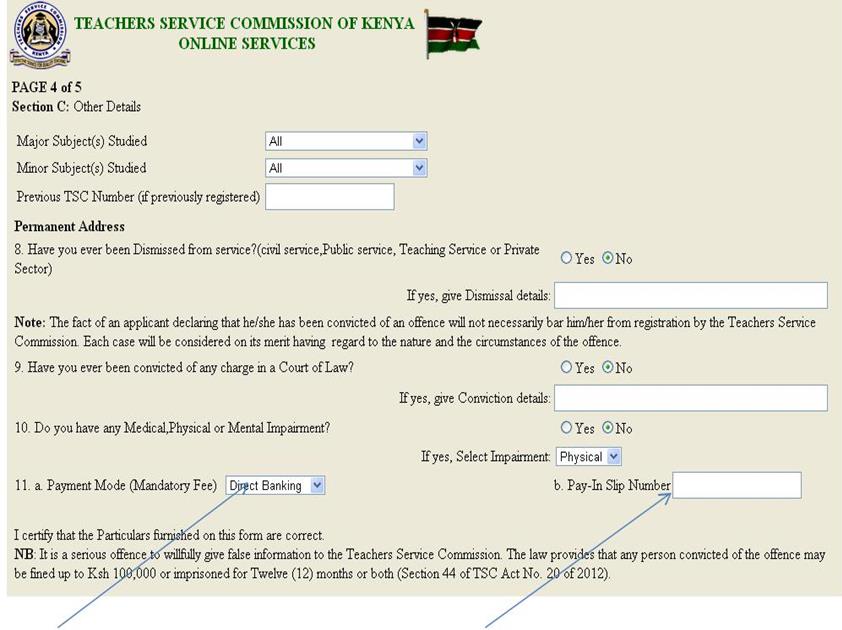
8. Select the mode of payment and type in the pay- in slip number
Choose the mode of payment used. If you used direct banking, then supply the payslip number.
If you used the Mpesa mobile payment, then enter the Mpesa code sent.
9. Save and finalize after filling all the required fields.
Re-confirm if you have entered all the details correctly.
10. Submit your TSC Online Registration application.
You are now done with all the steps required for you to be registered as a teacher by the Teachers Service Commission.
Give it some days and check the online registration status.



Comments are closed.