How to Check 2021 Form One Selection Results, and Download Admission Letters
In this post, we provide the details of the 2021 form one selection, how to check the placement results online, and through SMS shortcode. Lastly, we will show you how to download and print the 2021 form one admission letter online.
The Form One Selection Process for 2021 admission for the 2020 KCPE candidates has started. The process is placing the 2020 KCPE Candidates in various secondary schools. The candidates are to report to their selected schools from July 2021 when schools open for the academic year.
The 2020 KCPE Candidates with over 400 marks out of 500 are undergoing placement to their 2021 form one selected high school.
Education Cabinet Secretary Prof George Magoha promised that the exercise would be fair and transparent.
Prof Magoha further said that the process would on merit and regional balance considered. Besides, the nature of the school one comes from will play an effect in the consideration process.
The 2021 form one placement process begins, with the selection of 2020 KCPE Candidates to the 136 National schools. The Extra-County Schools will follow suit from later dates.
The selection process will then pour down to County Schools and finally close with the Sub-County Schools, which is the lowest-ranked level.
How to Check Form One Selection 2021 for 2020 KCPE Candidates
How to Check Form One Selection 2021 using phone SMS shortcode
The 2020 KCSE Candidates can check the secondary schools they have been placed in through SMS shortcode 22263.
Send the 2020 KCPE Candidate’s number to 22263. You will receive an SMS response with 2021 form one selection details.
The cost per SMS is Ksh.25 to all mobile networks.
How to Check 2021 Form One Selection Online via Ministry of Education Website
Alternatively, the 2020 KCPE Candidates can check their 2021 form one selection details using the governments’ ministry of Education online website www.education.go.ke.
Procedure to Check the 2021 Form One Selection Results Online for 2020 KCPE Candidates
1.Visit the Ministry of Education website www.education.go.ke.
2.On the Top Menu, Select Online Services and move to Form One Selection and Click on it.

3. You will be taken to the 2021 Form One Selection page where you can choose either National Schools, Extra-County, or County Schools.
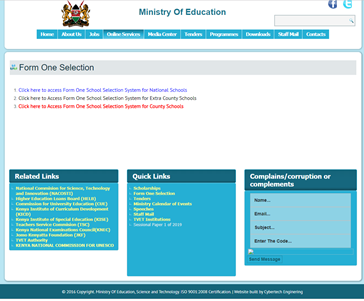
4. Choose One, e.g. Click on the National Schools Selection,
5. On the Site’s dropbox, select the County and Sub-county the 2020 KCPE Candidate sat his/her examinations.
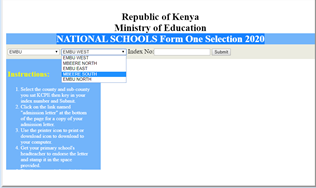
6. Then enter the 2020 KCPE Candidate’s number e.g 28659141009. Click Submit.
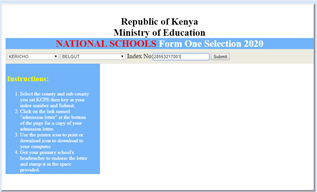
The page will process the data as shown below.
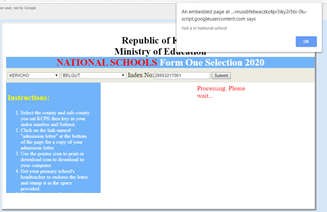
7. If the Student has been placed in any of the schools, the results will be provided in the template format below;
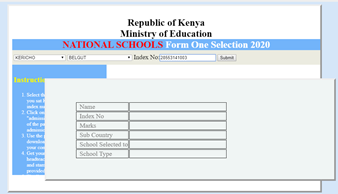
Figure 4: How the form one selection 2021 results are displayed.
The data will show the name of the candidate, index number, KCPE marks obtained, Sub-County, School selected to, and the School type.
How to Download 2021 Form One Admission Letters
Here is the procedure to download a copy of the 2021 Form One Admission Letter for the 2020 KCPE Candidate.
First, start with the steps outlined above to check the 2021 form one selection details using the governments’ ministry of Education online website.
Once you are on step 7, where the form one selection details of the KCPE candidate are displayed, now follow this:
- Look at the bottom of the page you on and find “admission letter”. Click on the link.
- Then download or print the admission letter. Simply click on the download icon to download the admission letter to your phone or computer. Alternatively, click on the printer icon to print the letter directly if you’re using a computer.
- Lastly, take the printed 2021 form one admission letter to your primary school. The headteacher will endorse the letter and stamp it on it as needed.
There you have it, the details of the 2021 form one selection, how to check the placement results online and through SMS shortcode, and the procedure to download and print the 2021 form one admission letters online.


Comments are closed.