How To Register For Courses Online On Kenyatta University (KU) Student Portal Account portal.ku.ac.ke
The following is the procedure on how to register for online courses on Kenyatta University (KU) student portal account https://portal.ku.ac.ke/.
Why Register Courses?
You will need to let your institution know that you have paid fees and are ready to begin learning at the beginning of every semester.
Procedure
1. First, you need to navigate to the Kenyatta University portal via https://portal.ku.ac.ke/
2. Click on the ‘Student Portal Homepage‘ Link that is displayed
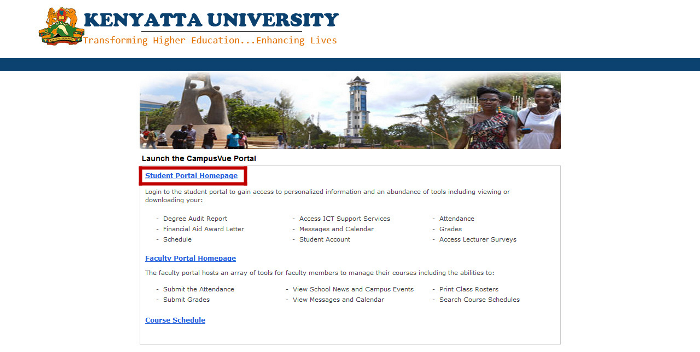
NB: On the students’ portal login page, then enter your Username and Password in lower case
4. Click on the Login button
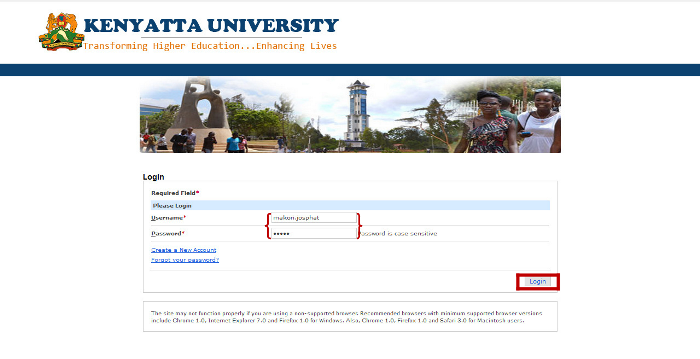
5. On the homepage click on Academics and then select Online Registration on the dropdown menu. Then proceed to Begin Online Registration
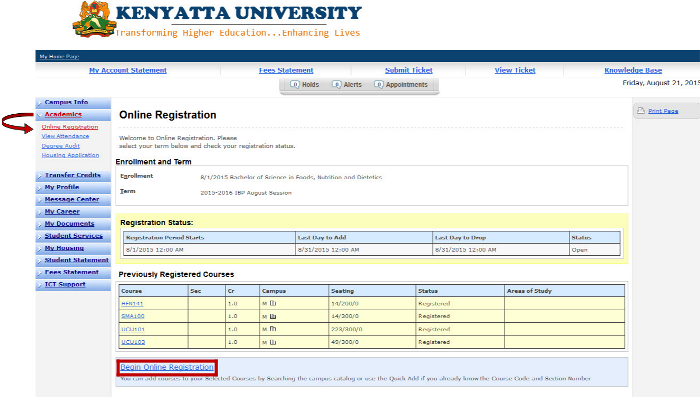
NB: In case you get the error: ‘Online Registration is not available,’ then you need to clear with the finance department by submitting deposit slips, finance officer will clear you, and then you can proceed with registration (No .6)
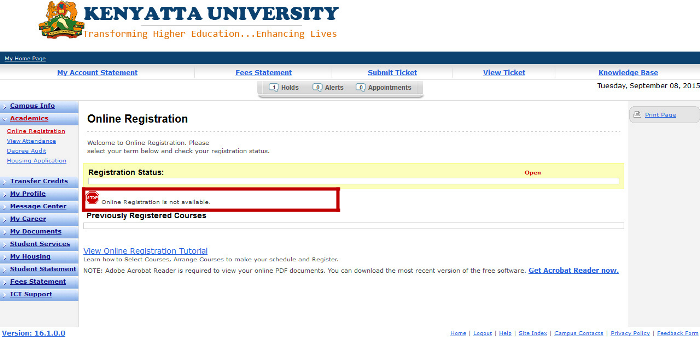
6. Use Quick Add functionality in order to search for the course to be registered.
7. Type the Course Code that needs to be registered then click on Add
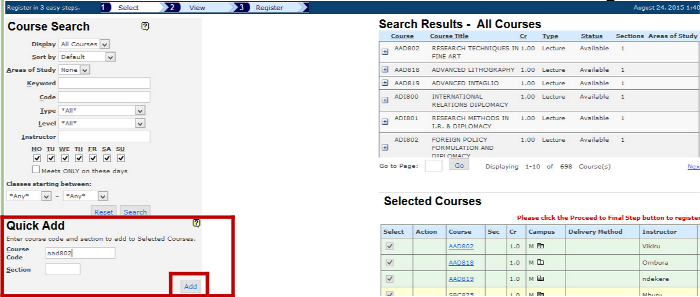
8. Once the course is added, verify the course and click on Register or Proceed to Final Step
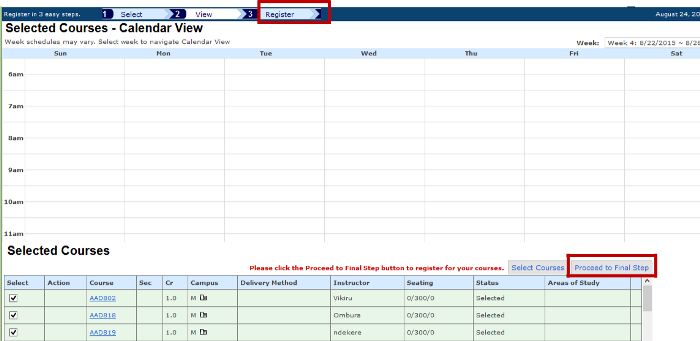
9. The final step is to click on Register
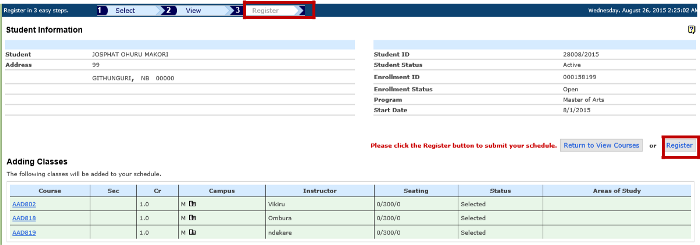
10. Once registered, this Screen shows the list of courses that the student has registered.
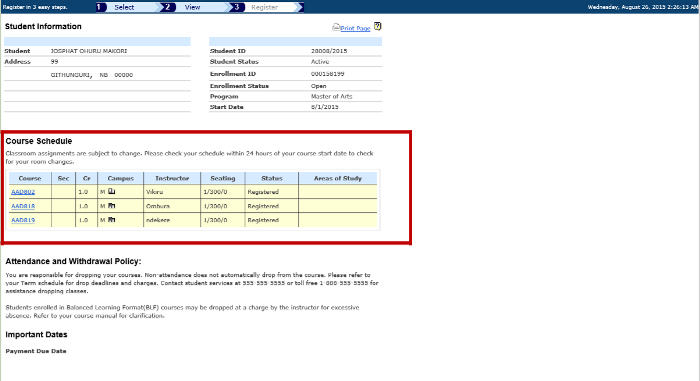


Comments are closed.