Here is How You can Apply for TSC Teacher Transfer Online
Are you disillusioned with your station of work? In case you feel like you need a transfer to another station, we provide the TSC process of applying for a transfer online.
It is important to note that TSC have migrated their services to online platforms, in line with the current times. This is also in light of the ongoing coronavirus pandemic where teachers have been advised to stick to online platforms as much as possible. They are however, allowed to be served at the TSC offices for extremely urgent matters.
The process
HRMIS TRANSEFER MANUAL-TEACHERS
Teacher Portal
System Access
i. Go to TSC website (www.tsc.go.ke) and click online services and select Teacher Transfer.

ii. Enter your details: TSC No. ID Number, Mobile No. and click login.
iii. A six-digit authorization code will be sent through your mobile number.
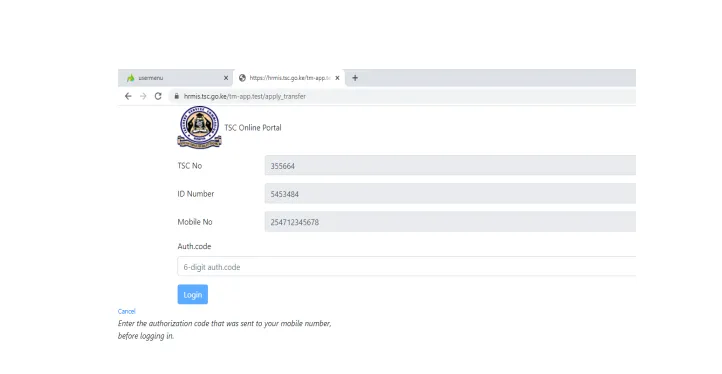
iv. Enter the authorization code and click login.
v. On successful login, the system is able to detect if you are either a primary or a port primary teacher.
iv. Click ‘Submit’ a ‘Request for Transfer’ to proceed.
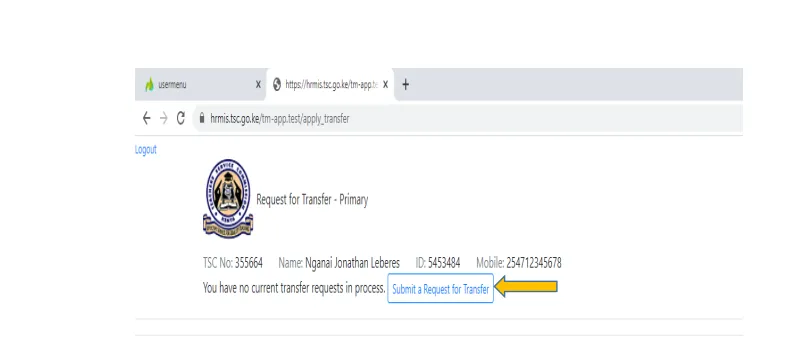
vii. Enter all details, and check the declaration box.
viii. After entering all the details and checking the declaration box, click ‘OK’
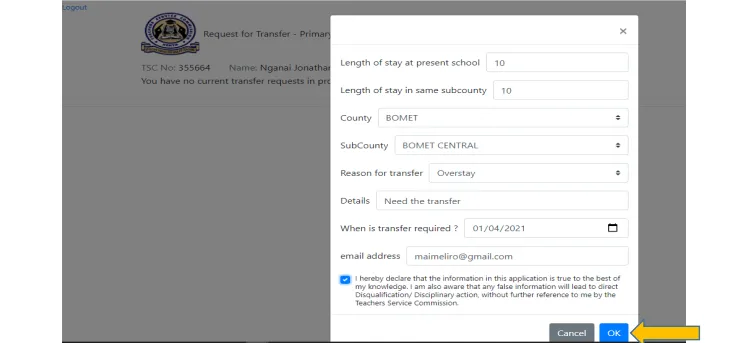
i. The system will dispay your current station and the requested County.
ii. Click “File Attachment(s)’ button to attach supporting document(s) in case the request for transfer is due to insecurity and/or medical grounds.
iii. You can also Edit, Withdraw or Print the transfer request.
ix. Click Browse to select the document to attach.
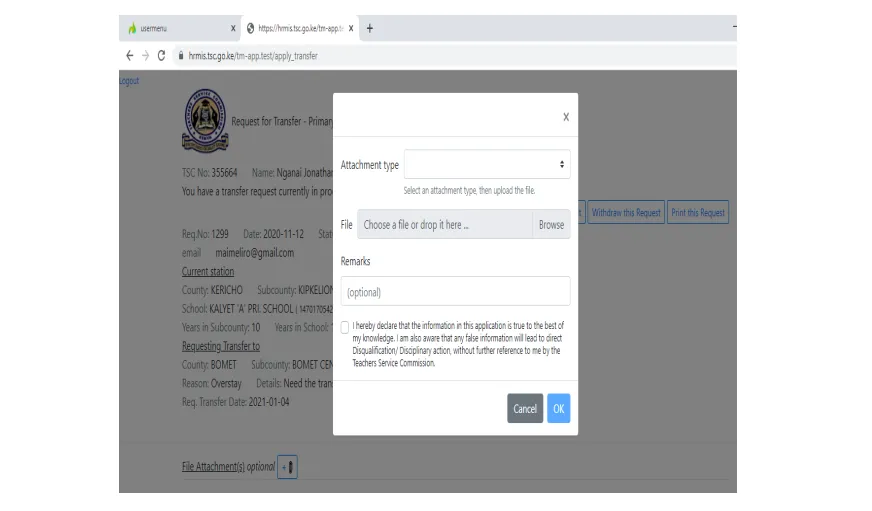
x. Enter your Remarks.
xi. Check the dialogue box and Click Ok after attaching the document.
a. Your attachment(s) will be displayed. You can either Remove or View your attachment.
b. Click Submit button.
c. Once your application is successfully delivered, application status changes to “Pending”. (Please note the application status will keep on changing).
xii. Click Logout to exit from the system.
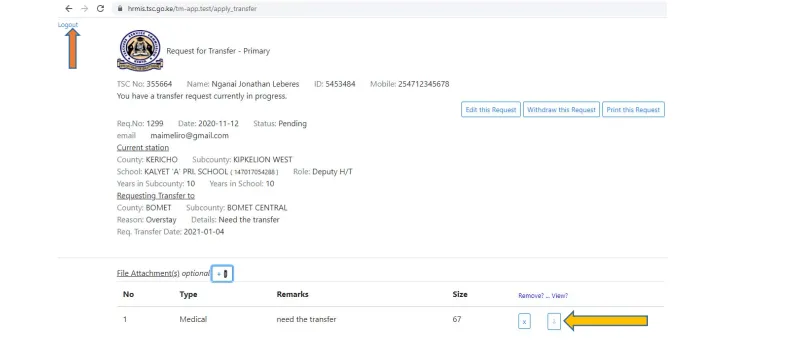
HEAD OF INSTITUTION (HOI) RECOMMENDATION
Head will get the requests through the institutions Emails and the HOI portal.
Option 1: Email notification
i. Open your Email.
ii. Click the email notification Link to proceed.
iii. Enter you comments as the Head of Institution and Click the ‘Submit’ button.
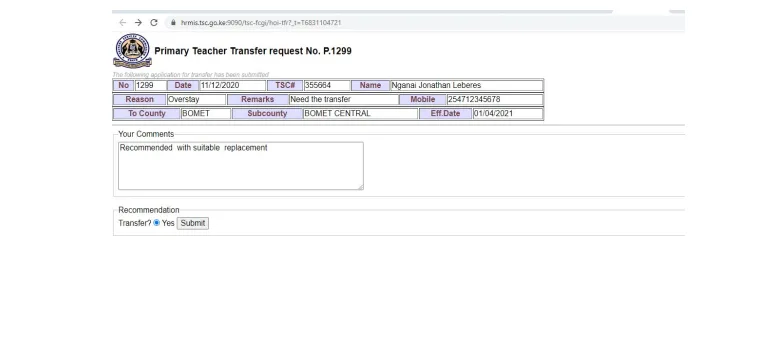
Option 2: HOI portal.
i. Go to TSC website (www.tsc.go.ke) and click Online Services, select HRMIS and click on ‘Teacher Transfer’ button.
ii. Enter you TSC No, ID Number and Mobile Number and Click Login.
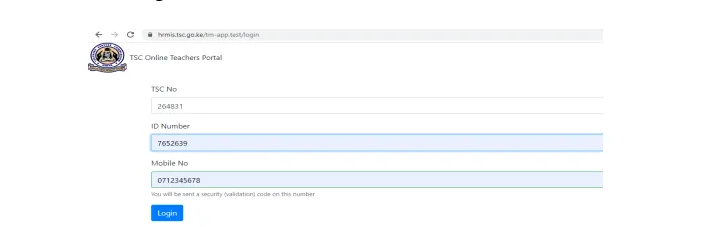
iii. A six digit authorization code will be sent through your mobile number.
iv. Enter the authorization code and click Login.
v. HoI (Head of Institution) portal will display the incoming transfer requests.
vi. Click ‘Action’ button to recommend the transfer and enter your comments.
vii. Click ‘Submit’ button.
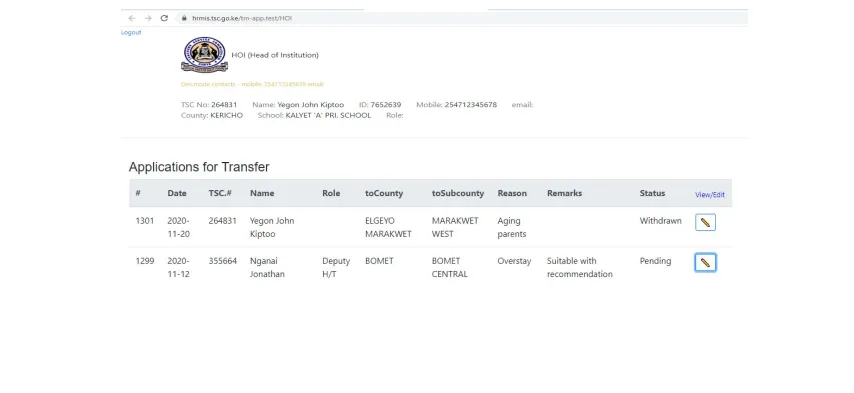


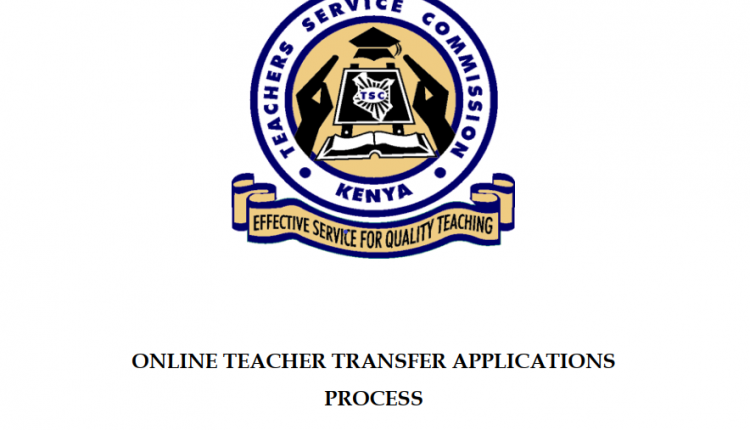
[…] Here is How You can Apply for TSC Teacher Transfer Online […]
[…] Here is How You can Apply for TSC Teacher Transfer Online […]